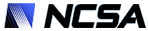Cyberintegrator is a user friendly editor to several middleware software components that (1) enable users to easily include tools and data sets into a software/data unifying environment, (2) annotate data, tools and workflows with metadata, (3) visualize data and metadata, (4) share data and tools using local and remote context repository, (5) execute step-by-step workflows during scientific explorations, and (6) gather provenance information about tool executions and data creations.
The middleware software components are:
- multiple plug-in codes called executors for running external tools, Matlab scripts and Java codes,
- Tupelo data and metadata archiving system based on the Resource Description Framework (RDF) metadata model and
- portal systems, currently Cyber-collaboratory based on Liferay portal technology.
Cyberintegrator is a highly interactive environment to support and address the many needs of scientific processes. It was created at the National Center for Supercomputing Applications, University of Illinois at Urbana-Champaign. The ultimate goal is to support scientific discoveries and to provide means for conducting research more efficiently. Development evolved from the Environmental Cyberinfrastructure Demonstrator (ECID) project to support environmental engineering, science and hydrology research and continues with the help of Technology Research Education and Commercialization Center (TRECC).
The current implementation enables users:
- to browse registries of data, software tools and computational resources,
- to create meta-workflows by example (step by step execution),
- to re-use and re-purpose meta-workflows,
- to execute meta-workflows locally or remotely,
- to incorporate heterogeneous code executors and tools, and link them transparently,
- to provide recommendations about workflow completion,
- to search for data, tools and resources in registries, and
- to support processing of streaming data and large size, out-of-core, data.
The Cyberintegrator editor is built on top of the Eclipse Rich Client Platform (RCP) to achieve its full functionality of re-configurable user interface and plug-and-play architecture critical for easy deployment of the Cyberintegrator application.
We would like to acknowledge multiple funding agencies for the support including NCSA, NSF, NASA, NARA and TRECC. The main creators of Cyberintegrator are Rob Kooper, Luigi Marini and Peter Bajcsy with support from Barbara Minsker, Jim Myers, and Tim Nee.
To access the downloads you will first need to login.
The graphical user interface (GUI) of Cyberintegrator consists of views (or windows displaying certain information about data, tools or status) and perspectives (a collection of views).
|
Figure 2: Example of data import. Selected image (land map) is imported and a preview can be viewed immediately. Land use/land cover map appears in the data pane, the preview image for viewing shows in the right pane and the workflow graph of activities is in the bottom pane. If a data file imported is larger than a pre-set file size threshold then a preview will be automatically created. |
|
|
Figure 3: Tools are viewed as a "black box" with inputs, outputs and parameters. This model is used for creating xml descriptions of tools. Assuming that the tools (xml files describing tools) exist, one can import the tools by either dragging followed by dropping the xml files into the tool pane as shown here or by selecting File->Import followed by the choices. In this example a tool Notepad was imported. |
Figure 4: Annotations can be added to data, tools or workflows. Furthermore, the workflow description can be also added as shown here. A new annotation is added by selecting a data set, a tool or a workflow and clicking the button "New Annotations" followed by "Submit". |
Figure 5 (left): The workflow graph of the directory listing followed by the Notepad tool execution.
(bottom pane) |